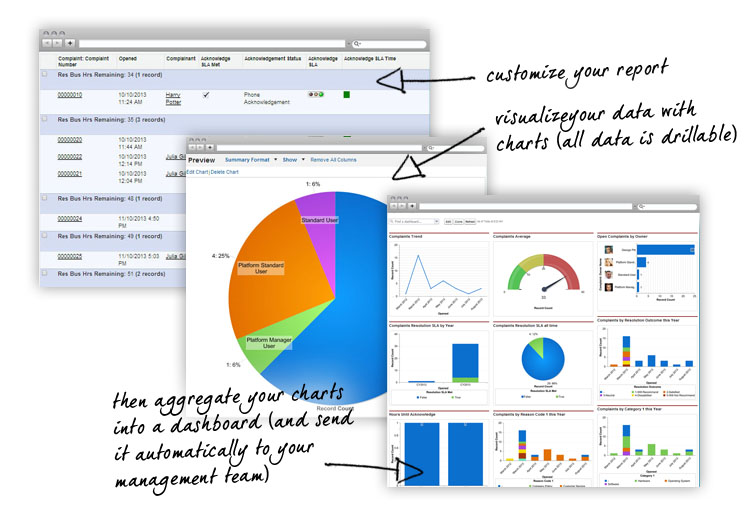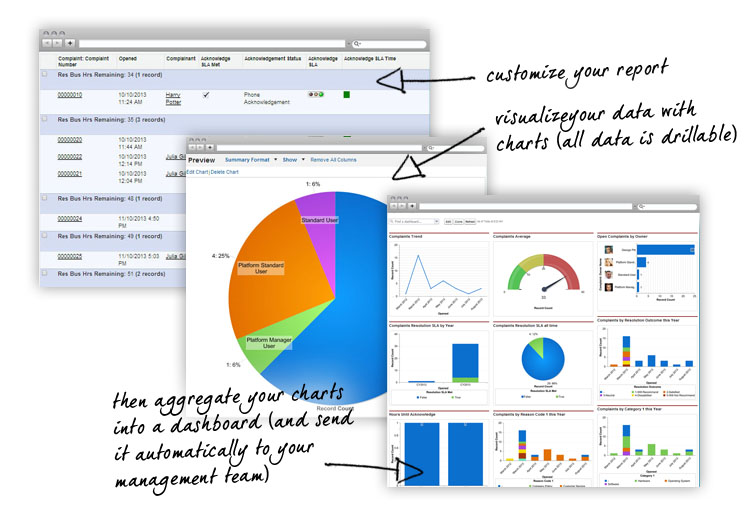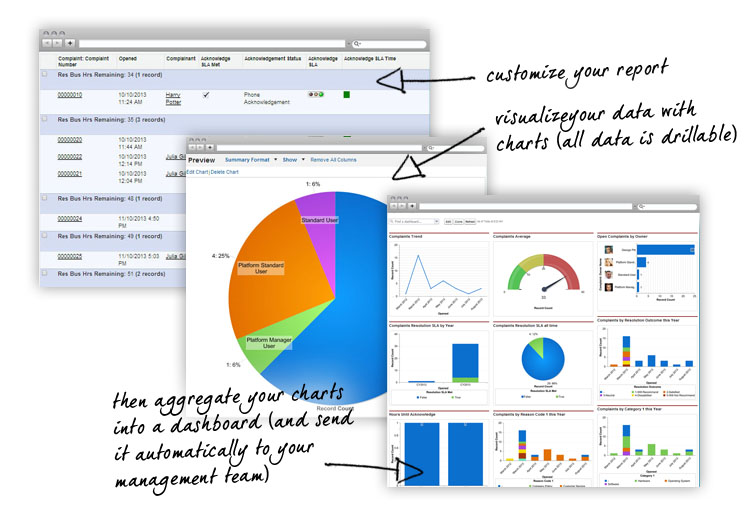One of the most common mistakes of complaints handling is blatant inefficiency, which altogether result in an inevitable outcome: high unnecessary costs.
Many businesses take far too much time and effort to process complaints--effectively reducing overall productiveness of both the task and the workforce. Double and even triple keying of complaints is a very common issue, and serves as a waste of resources and poor workforce management--those same employees rekeying data could be investigating the facts that led to the complaint and then resolving it.

Photo via www.upyourservice.com
Likewise, many companies today have websites that provide a customer Contact Us page which is used as an entry form for customer complaints. Unfortunately, 9 out of 10 of these websites take the customer complaint and send it in the body of an email to a general customer service inbox. This inbox then has to be monitored by customer service staff and when an email arrives, it must be re-keyed into the actual complaints handling system. This process results in increased costs, increased error rates and poor customer satisfaction. The good news is that its not rocket science to fix, yet it’s surprising how many companies live this today.
The key concepts behind complaints handling efficiency revolve around the life of the Complaints Officer, the actual person that has to capture, investigate and resolve 5-50 complaints per day. Your complaints department should start off with capturing complaints data efficiently (with no re-keying and as much accuracy as possible) and then must quickly distribute complaints to the correct Complaints Officer. Utilize “work queues” to structure the workload into actionable buckets, making it easy to prioritize your daily activities. We recommend using the following categorizations:
-
Not Acknowledged
-
Not Actioned
-
Waiting on Me
-
Waiting on Internal
-
Waiting on External
-
Not Closed
Of course, you must make sure to standardize your communication processes by providing your employees with templates for SMS, Letters, and Emails. Also make sure to use dashboards to offer an overall picture and highlights of those complaints that are approaching a service-level agreement (SLA) breach. This puts your Complaints Officer’s in control and minimizes unnecessary wasted time.
In Complaints Management, everything from reporting, dashboards, statistics, and, of course, data, should be made visible and clear. This includes strategic performance KPI’s
(Key Performance Indicators), which tell you who’s performing well and who needs help. If you’ve got no means of operational or strategic visibility, then you’ll be hard pressed to find operational data telling you what’s what in your complaints handling process.

Check out the above example of several KPI’s, which show data broken up over several organized and helpful graphs.
Keep in mind that operational and strategic visibility isn’t just for analysis--it’s primary purpose is to ensure that your team and overall process is functional and that nothing slips through.
Once complaints go into the system, the data shouldn’t fall through any cracks. Make decisions based on facts and not intuition; you should be informed at all levels from:
Every staff member of your company that has an interest in Complaints Handling should have their own personal Dashboard/s. Each Dashboard should provide the facts in a structured way to tell a story either about how the team is performing if you are a Team Lead or about what customers are complaining about and what is causing those complaints. Within two clicks that staff member should be able to navigate from the birds eye view to a specific complaint or root cause.
On top of having the Dashboards that provide a real time view of operational and strategic performance, every user should be able to create their own reports and charts using simple drag and drop tools to answer ad-hoc business questions as they arise.